Restrict session-based entry based on different ticket tiers
Tired of people spamming or complaining about your session? With Airmeet’s new “Session-based Access” feature, the organizers/host can control who can enter certain sessions in Airmeet events.
Controlling access can be done on either Ticketing tiers or from the list of registrants/attendees uploaded by the organizer using CSV file upload or can avail of both options.
Let’s see how it works :
Step 1: Go to the event dashboard and click on the “Sessions tab > Sessions List,” create a session, or select the session you want to edit.
Step 2: Click on the "Access" tab, and select who you want to allow access or restrict.

Step 3: A separate page opens up inside the session tab where you can select access on the basis of Ticketing tiers.
Step 4: Select the relevant ticket tier to provide access to ticket holders for a particular session.
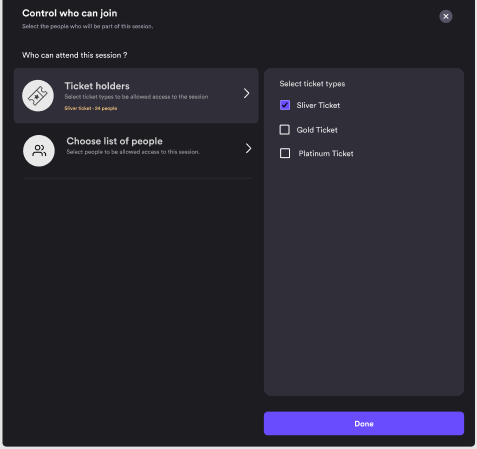
Note : Booth Exhibitors need to be explicitly added for the session, as they won’t have access to the session if they are not granted permission.Step 5: Once the ticket tier for a particular session is selected, click on the "Done" button.
Now only those ticket holders can access the session for which the organizer has given permission.
Points to Remember:
- This feature is available only in Virtual Event Format.
- All speakers and event organizers (event managers) in the event will have access to all sessions (regardless of whether access is restricted or not).
- If an event organizer grants session access to a particular ticket type, then whichever attendee purchases that ticket type will be granted access to that session.
- If permission rules are changed while the event is live, the attendee will have to refresh the browser tab for the changes to take effect.
Need more help? Contact support@airmeet.com or visit our Customer Support Lounge.
Was this article helpful?
That’s Great!
Thank you for your feedback
Sorry! We couldn't be helpful
Thank you for your feedback
Feedback sent
We appreciate your effort and will try to fix the article

