Step 1: Choose the event from which you want to delete the speaker.
Step 2: Find the People tab and click on "Speakers", on the left-hand side of the dashboard.
Step 3: Choose the Speaker you want to delete, click on the three-dot button, and then select the "Delete" bin icon to delete a speaker.
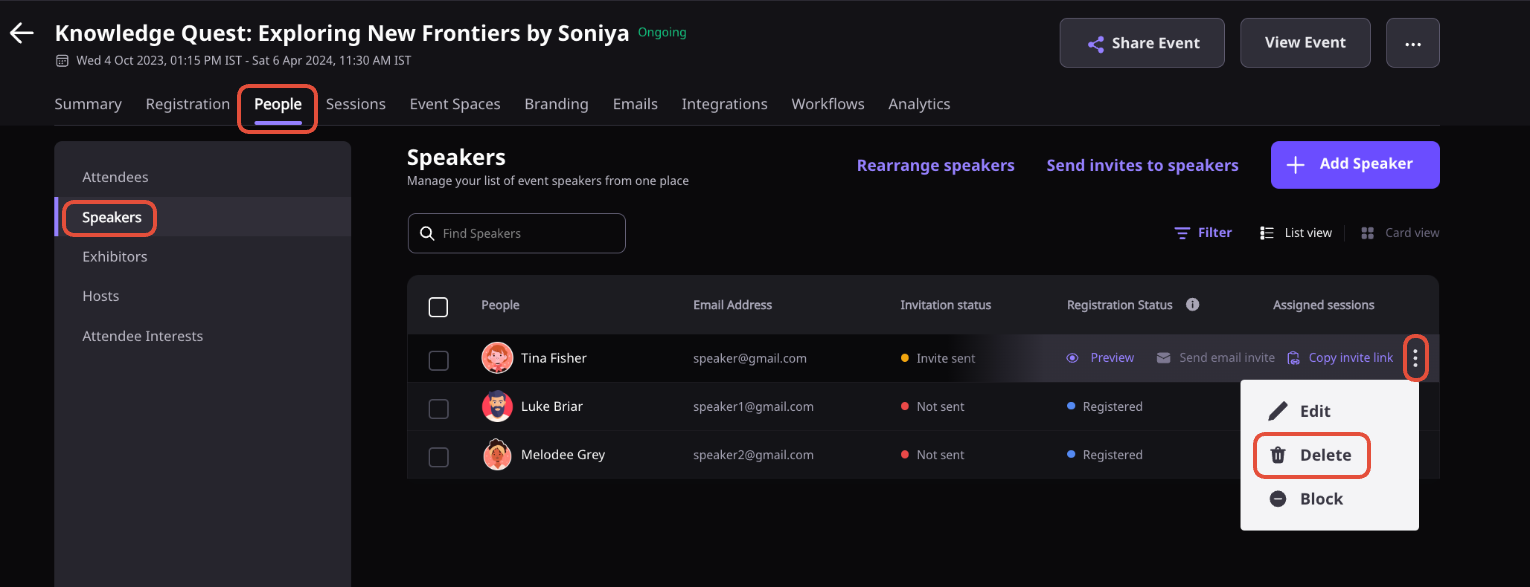
Need more help? Contact support@airmeet.com or visit our Customer Support Lounge.
Was this article helpful?
That’s Great!
Thank you for your feedback
Sorry! We couldn't be helpful
Thank you for your feedback
Feedback sent
We appreciate your effort and will try to fix the article