

Showcase a multi-page PDF document to your booth visitors and all other features.
To upload a PDF document to your booth, kindly follow the steps.
Step 1: Click on "Edit booth Info," and click on the Layout option, and select "Posters" layout.
Step 2: Upload the PDF Document from your computer.
Maximum supported File size: 200 MB
Recommended Aspect ratio: 16:9
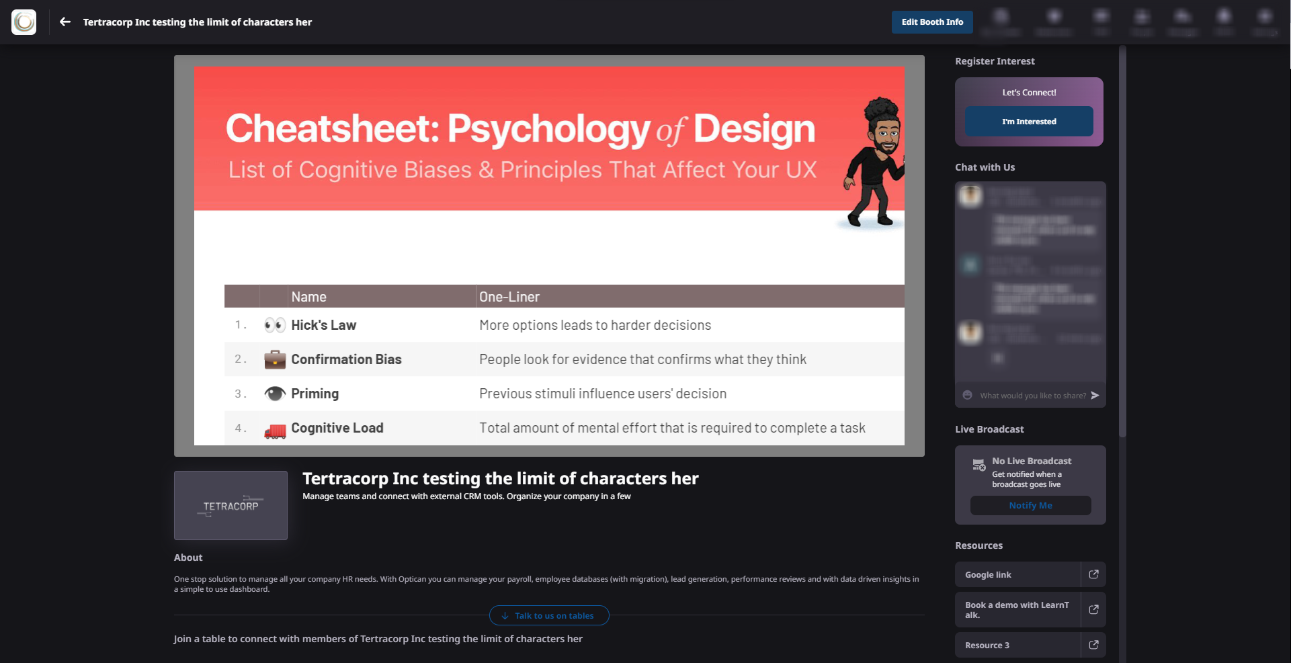
Document Viewer Controls
As a viewer, you can read & download the document in multiple ways:
- Contents: View a list of pages and jump to any particular page directly.
- Download: Download the uploaded document on your system.
- Full-Screen: Switch to Fullscreen mode and view the document.
- Zoom in & out: Zoom in & out the document according to your preferences.
- Next & Previous Controls: Turn to another page by clicking on the next & previous page.

Need more help? Contact support@airmeet.com or visit our Customer Support Lounge.
Was this article helpful?
That’s Great!
Thank you for your feedback
Sorry! We couldn't be helpful
Thank you for your feedback
Feedback sent
We appreciate your effort and will try to fix the article