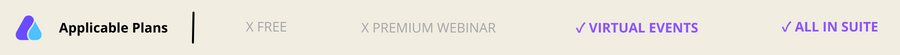
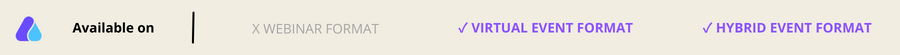
If you are interested in the product or services of the particular booth, you click on the “I'm Interested & Offers” button and enter your email address.
The email address you entered and the other email addresses captured from the booth will be sent to the event organizer/host in the form of analytics. The event organizer/host will send the same to each booth owner so they can connect with the prospects and provide more information about the exhibited product or services.
The booth exhibitors can also add offers on the "I'm Interested" section by clicking on "Edit Booth Info."

Booth Visitors and Leads Panel
The Booth Exhibitors can see the real-time booth visitors and the Lead at the top left corner of their respective Booths. The visitor and lead will be shown in numbers.
Lead: The number of participants interested in the exhibition and clicked on the "I'm Interested" button on a particular booth.
Tip: Exhibitors can also send a direct message to the people interested in your exhibition by clicking on the message icon beside their names when clicking on the "Visitors" or "Leads."

Need more help? Contact support@airmeet.com or visit our Customer Support Lounge.
.
Was this article helpful?
That’s Great!
Thank you for your feedback
Sorry! We couldn't be helpful
Thank you for your feedback
Feedback sent
We appreciate your effort and will try to fix the article