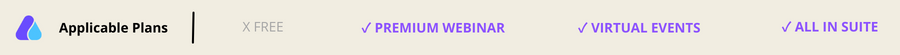

TABLE OF CONTENTS
2. Add Sponsor (Virtual Event & Hybrid Event format)
3. Add Sponsor (Webinar Format)
1. Walkthrough video guide
2. Add Sponsor (Virtual Event & Hybrid Event Format)
Step 1. Go to the Event's dashboard. (airmeet.com > sign in > Community dashboard > View Details > Event dashboard)

Step 2. Click on the Branding tab and choose Sponsors from the left-hand panel.
Step 3. Now on the sponsor tab, you will see Sponsor tiers and +Add Sponsor
Sponsor Tiers: Sponsor Tiers are a way to differentiate different types of sponsors for your event. You can also edit and manage these tiers by clicking on "Manage Tier" with a pencil icon.
You can delete/edit the default tiers (Gold, Silver, Bronze) or add a new tier. You can add up to 10 sponsor tiers, and each tier will contain 50 sponsors in it.
Adding Sponsor: Now, let's add a sponsor by clicking on +Add Sponsor, filling in the details, and assigning the tier level.
Recommended Format:
Dimensions: 400px*200px
Format: JPEG, PNG, or SVG
Size: Up to 1 MB

Once the sponsor is added, it will look like the image below. You can add new sponsors from the top right corner.

